Goals and presentation
Acquire the fundamentals of WebRTC architecture, protocols and associated software technologies. Understand WebRTC by theoretical analyzes of varied use-cases, and experimental work on platform. Get an introduction to its potential in term of new services.
WebRTC is a project initiated by the W3C and the IETF, whose objective is to achieve real-time mutimedia communications between web browsers. By introducing a native convergence of synchronous/asynchronous communication services, landline/ mobile, voice/data… This new approach made the web the natural support and definitively any professional or public communication service.
Participants and requirements
- Computer and/or network engineers, developers of telecommunications services, web developers, technical managers.
- Knowledge of network protocols TCP/IP,HTTP,HTML et JavaScript languages are required to take better advantage of training.
Program
Introduction
- WebRTC origins and history
- WebRTC Standardization
- Use-cases and deployments
Technical description of WebRTC
WebRTC support (browsers, devices, mobile …)
WebRTC APIs
- MediaStream – getUserMedia
- API explanation with Web sample
- Media devices acceptation: HTTPS
- Media constraints usage (Video resolution, QoS…)
- Media devices selection
- Screensharing
- Peerconnection
- Datachannel
SDP – Session description
- Peer-to-Peer call sample with ApiRTC: Media routing on a local network
- Network capture analyses and SDP exchange
- offer / answer/ candidates
DTLS – SRTP : Protocoles
DTLS – SCTP : Protocoles
Encryptions
- Keys exchanges description s et analyse des paramètres dans les offres SDP
Audio, video and DTMF
Audio and video codecs in WebRTC – OPUS audio codec
Network address Traversal – Media communication with Firewall
- STUN, TURN, ICE: protocols description
- SDP description (offer / answer/ candidates)
- TrickleIce mechanism
WebRTC issues and how ApiRTC will help in your deployment
- Signalling
- API evolutions
- Browser interoperability
- Restrictive firewall traversal
Technical description of ApiRTC
This part of the training includes practical work on platform for use-case analysis and development of a service.
Browser compatibility
ApiRTC platform architecture description (SaaS – On-premise deployment)
ApiRTC Library architecture description
Starting with ApiRTC
- apiKey / apiCCId
- events management
- Version management
- Log management
ApiRTC Dashboard description
Offline features (UserAgent: Whiteboard…)
Signalling
- ApiRTC connexion (Long-polling and WebSocket)
- Disconnection management / retry
- Presence group management / userData
Calls management (tutorial 3)
- Audio / video call
- Error management
- Call end management
- Safari
- Hangup
- Mute
- Accept/Refuse call – (tutorial 4)
- Media Device selection – (tutorial 8)
- Resolution configuration – (tutorial 9)
- Recording calls – (tutorial 7)
- External stream usage: Stream tutorial
- Disconnection management / retry during calls
- Call hand over with/without network change
- Call Forking
Media routing
- ApiRTC media routing mode sample
- Restrictive firewall traversal
Conference calls – (tutorial 12 + record tutorial 15)
- Media routing with ApiRTC in conference: P2P / SFU
- Quality of service (QoS) adaptation mechanisms
Chat with history management: Chat sample
Group Chat
SendData usage: JSON data transfer
File transfer (tutorial 14 + DataChannel sample)
Datachannel to server
Whiteboard (tutorial 13)
- Disconnection management
- Whiteboard hand over with/without network change
Video pointer sharing
Call establishment with PSTN
- SIP Trunk interconnection for call and conference access
Security aspects on ApiRTC
- Media flows – DTLS/SRTP
- Datachannel flows – DTLS/SCTP
- Users authentication
WebRTC monitoring tool:
- Browser tools : Chrome / Firefox
- WebRTC QoS Statistics display: bandwidth, delay, packet lost, jitter…
- Diagnostic tools :
- Precall test
- WebRTC test
Summary and conclusion
Duration
2 days-training
2 000€
Up to 5 participants
Person in charge

Frédéric LUART
CTO and co-founder of Apizee, Frederic has a large experience delivering VoIP systems for telecom carriers and is an established expert in WebRTC technology and WebRTC based multimedia applications development.