FAQ
Do I have to be a programmer to use ApiRTC?
Apizee offers both online and in-person WebRTC training. The training is designed to enable Web developers with a typical JavaScript development background to understand how to use WebRTC to enable real-time communications management from a website. The training will include extensive hands-on use of the WebRTC APIs, how to implement our apps and how to use our platform.
Why do I have an ``Ice_failed error``?
This error shows up when no connection was possible. In most cases, it’s a firewall issue. Production environment should allow direct, then STUN, then UDP-TURN, then TCP-TURN connections
Why do I have an ``Ice_disconnected error``?
A connection was made but broke. This is due to network problems
Are your components subject to change?
ApiRTC is a cloud-based commercial API meant to ensure maximum stability for its users. Whenever performing a software upgrade, Apizee always checks for retro-compatibility
I need an API Key
After you’ve tried our tutorials with the demo key integrated, you can ask for your API key at this URL: //cloud.apirtc.com/. We ask you to enter your name and email to get your key. Integrate your key in your ApiRTC application, it’s as simple as that!
Later on, with the information you have shared with us, you will have an account created on our ApiRTC platform.
I have a newer version of the API than the one on the documentation, what should I do?
Update your libraries to the latest versions, our documentation and tests remain valid.
How to run a debug mode and get the logs?
Please append “.debug” to the URL you’re testing, for exemple //cloud.apizee.com/apiRTC/apiRTC-latest.min.debug.js
I want to leverage ApiRTC capabilities on my mobile app
Follow our tutorial to implement ApiRTC into a mobile app.
What are the minimum Android and iOS versions supported?
Running ApiRTC functions from the Cordova plugin requires Android 5+ and iOS 9+.