Noise Reduction – High quality conversations with ApiRTC Video
Last Updated on January 19, 2023
Video call quality is key for optimal meetings, whether for medical consultations, sales calls, video support or maintenance operations.
Table of Contents
Contact center, crowded openspace office, engine room – Get better conversation in any situation
Video communication has been pervasive into our life; we are now able to trigger a video call anytime, anywhere. In a noisy street, or a crowded office, or in a buzzing room full of industrial machinery, our conversation can be disturbed by our surrounding environment.
Why quality audio matters in video communication
Studies shows that audio is the primary signal that the participants to a video chat will take into account, way more than the image that they will see.
- Credibility and image : Bad audio quality has been linked to low credibility of the speaker (study).
- Concentration: disturbing noises require the participants to a video call to spend more energy to distinguish voice from the background noise. This extra-energy spending tends to make the participants’ concentration to end more rapidly.
- Frustration: being unable to ear or to be eared correctly during a video meeting is extremely frustrating and can lead to disengagement from the participants.
The good news is that ApiRTC implements a great noise reduction algorithm that make audio in video calls clearer with a better quality.
Best-in-Class noise reduction powered by Artificial Intelligence (AI)
ApiRTC implements the opensource library rnnoise which filters parasites, snap, crunch and crack noise thanks to a Recurrent Neural Network algorithm. It is a specific AI design pattern that makes the algorithm to dynamically adapt it’s audio filtering depending on the type of noise happening around the participant.
How to activate noise reduction on ApiRTC Video API?
The noise reduction feature is directly embedded into the ApiRTC.js library and requires only one instruction to be activated:
stream.applyAudioProcessor('noiseReduction').then((streamWithEffect) => {
...
}
And voila! Your video application is now actively filtering noises of participants’ environment.
What to read next?