Security Update – ApiRTC 5.0.0 gains in robustness & safety
ApiRTC v5.0 is now available, bringing significant security improvements to real-time communication.
While we typically maintain support for older versions of our library, we had to make some impactful changes to our infrastructure that will make previous versions of ApiRTC unsupported in a near future.
We encourage users of older versions to upgrade to v5.0 as soon as possible to take advantage of these security enhancements.
Table of Contents
What does the 5.0 version bring?
Ultra-secured connection with an end-to-end authentication
ApiRTC v5.0 introduces several key security improvements to help protect against fraudulent use of the library’s APIs. One of the most significant changes is the implementation of end-to-end authentication, which ensures that only authorized users can access the APIs. This is accomplished through the use of unique keys and other security measures that prevent unauthorized access.
Cross-security check with domain verification
Another important security improvement in ApiRTC v5.0 is the addition of cross-security checks with domain verification. This helps to ensure that only legitimate users and applications are able to access the APIs, and can help to prevent fraudulent use of the library. For example, if an unauthorized user attempts to access the APIs from an untrusted domain, the system will alert the API key owner and block access to the APIs.
Alert and block fraudulent use of APIs
Finally, ApiRTC v5.0 includes alerts and blocking mechanisms to help prevent fraudulent use of the APIs. If the system detects any suspicious or unauthorized activity, it will immediately alert the user and take steps to block access to the APIs. This can help to protect against a wide range of security threats, including malware, hacking, and other forms of cybercrime. Overall, these security enhancements make ApiRTC v5.0 a more secure and reliable choice for real-time communication.
A fully backward compatible version
The ApiRTC 5.0.0 version is fully compatible with the previous version. No API/public method signature has been removed or modified from the 4.7.7.
What should I do?
Check the current version of ApiRTC used in your web app
- Go on your web app
- Display the “developer tools” (see here how to display the developer tools in your browser)
- Type below command in the “console” tab prompt:
> apiCC.version
The result will show the ApiRTC version. If the version is 4.7.8 or below, your should upgrade to version 5.0.0 minimum.
Note that using https://cdn.apizee.com/apiRTC/apiRTC-latest.min.js will make sure your ApiRTC library is always up-to-date.
Check the compatibility of your usage of the ApiRTC library with newer versions
Depending on the version you are using, the migration to newer version might require some adaption of your code to remain fully functional. note that it might be an opportunity to take advantage of more efficient implementation as well.
Check the ApiRTC changelog to evaluate wether your code requires to be updated or not
Update your library version to 5.0.0
Vanilla JS implementation
In your HTML code, insert the ApiRTC library like this:
<script type="text/javascript" src="https://cloud.apirtc.com/apiRTC/apiRTC-latest.min.js"></script>
Node-based framework (ReactJS, VueJS, Angular, …)
For all node-based framework, do as following:
Update the @apirtc/apirtc of your node-based application.
npm install @apirtc/apirtc:^5.0.0
And that’s it, you are safe to go on building awesome real-time communication app based on ApiRTC!