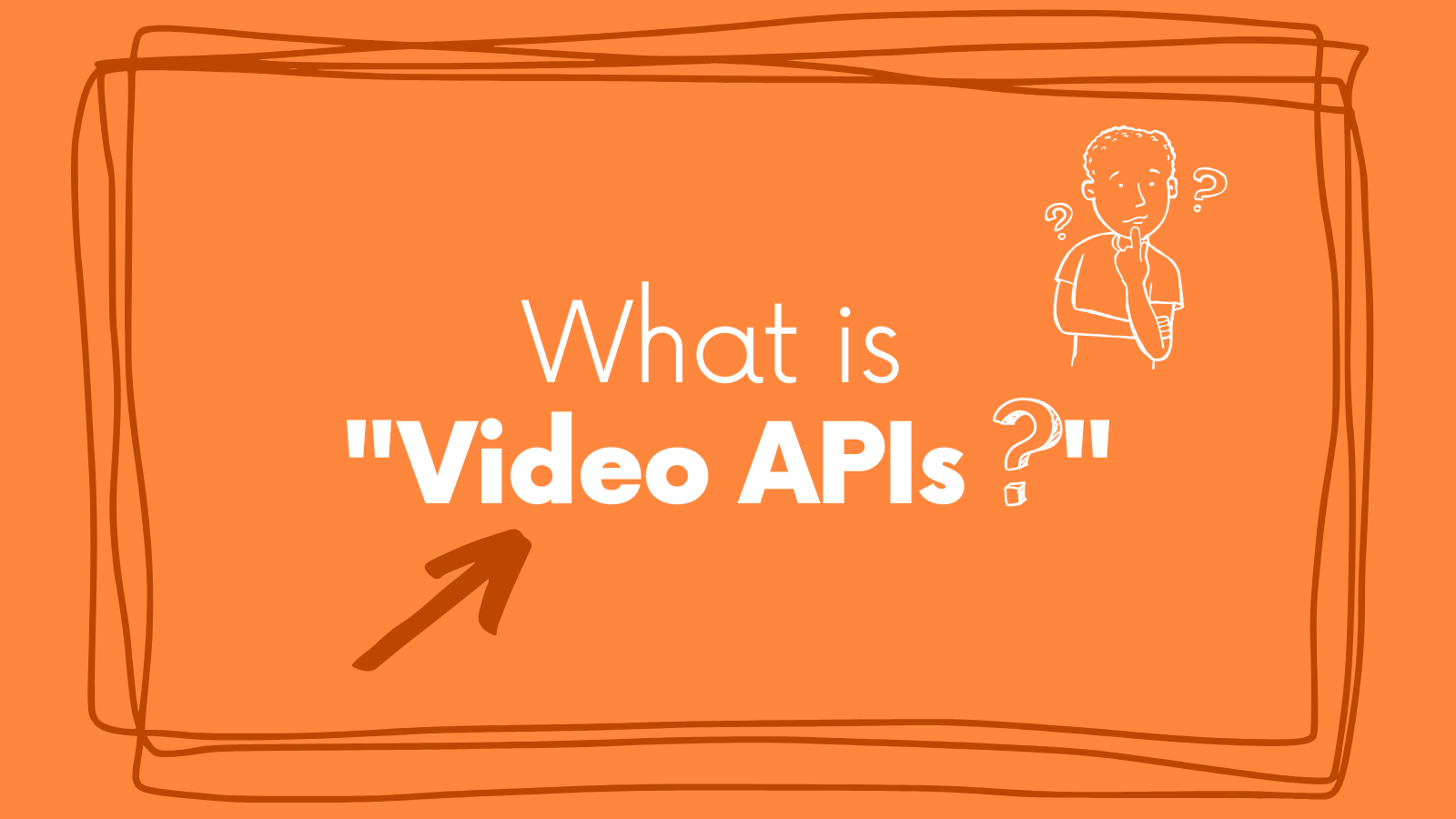
Use Video APIs to build business-specific apps – WebRTC
Need some video conferencing in your application, service or application? Real-time video communications are now well adopted by the users ; most of customers have been exposed at least once to some video conferencing experience. Video APIs are made for business-specific needs.
One-to-one meetings, group video chat, live streaming, webinars: Video APIs providers empower developers to insert video conference into business-specific scenarios.
Table of Contents
Compose simply your customized business-specific user experience with Video APIs
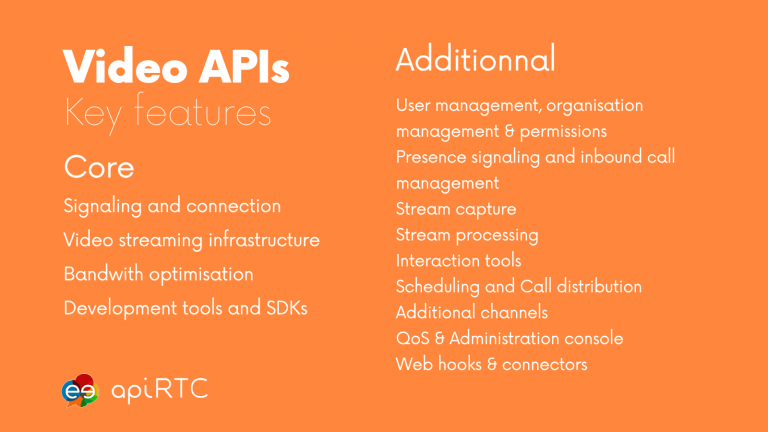
As the out-of-the-box video conferencing solutions are good for simple collaboration cases, your business requires high cutomization of the experience:
- look and feel & branding
- scenario of use and application workflow
- advanced features (machine-learning, realtime data exchange,…)
- business-specific integrations
- data privacy & user consent
Video APIs are headless applications that allow developers to build a tailored customer experience on top of enterprise-grade video conferencing resources.
Key features of Video APIs platforms for enterprise-grade real-time communication apps
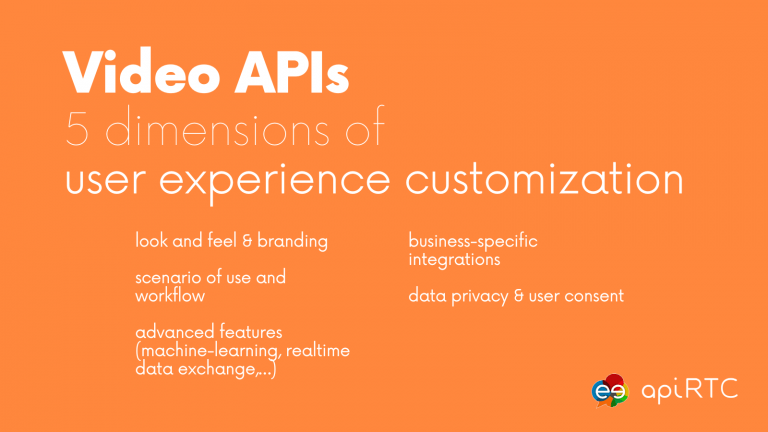
Video APIs providers take care of the infrastructure required for video conferencing. They usually offer the following features:
- Signaling and connection: making sure users will find each others and enable to stream up their video and audio
- Video streaming infrastructure: manage the rooms where the real-time video conversations happens, and optimize the routing of video and audio streams across participants (simulcast, multistream,…)
- Bandwith optimisation: depending on the network capacity of each participant, it adapts the quality of video and audio streams.
- Development tools: libraries and SDKs, documentation, tutorial, developer portal, …
Additional features are also often joined to the sole Video APIs:
- User management, organisation management & permissions: enable role-based authorizations, user directory, group and sub-group of users
- Presence signaling and inbound call management: trigger a call toward a user,
- Stream capture: download a snapshot or a playback of the video conference
- Stream processing: background transformation (blur, virtual background), noise cancellation, interactive incrustation
- Interaction tools: group messages, whiteboard, pointers, screen sharing, remote control, remote snapshot
- Scheduling and Call distribution: manage the event calendar and invitations, automatic call distribution
- Additional channels: SMS, email, SIP call, …
- QoS & Administration console: enterprise-wide monitoring of video conferences’ quality, user management
- Web hooks & connectors: 3rd-parties add-ons for seamless integration with an existing ecosystem
Criterias to determine the right Video API provider to implement your business case
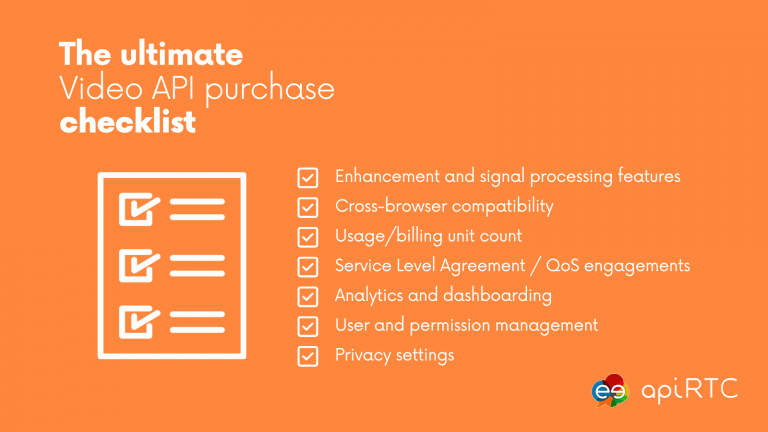
Here are some key criterias you need to keep an eye on to choose the video APIs provider that fits to your need:
- Enhancement and signal processing features: noise cancellation, blur, … all you need out of the box for providing a smooth video conferencing experience to your users.
- Cross-browser compatibility:
even if WebRTC is a widely adopted standard for video calls, the
browsers (Firefow, Chrome, Safari, Edge,…) implement it with some degree
of freedom. A comprehensive Video API library offered by the provider
would take care of the differences and make the life easier for the
developers.< - Usage unit count: the video API service will be billed depending of the usage.
- Service Level Agreement / QoS engagements: make sure the provider you choose offer an engagement on the quality of service of the video API.
- Analytics and dashboarding: when
it will come to production, you will be happy to get a hand on the
streams’ quality and overall video conferencing activity. - User and permission management:
depending on your usecase, you might need to enforce user
authentication to enable a seggregated access to functionnalities like
access restriction, moderation features, room management and more. - Privacy settings: wether
for sensitive data like health (HIPAA, EHDS) or defense or for managing
user data life cycle (GDPR), take a look to the data privacy policies of
the provider.
Due diligence on the criterias above will make your choice easier across difference video APIs providers.
How do you get billed when using a video API?
Although pay-per-use is widely spread among the Video API providers, the way the
usage is mesured may be different.
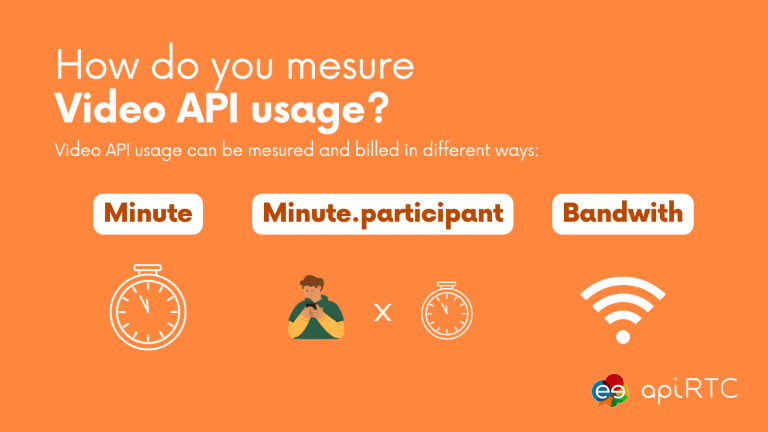
Units used can be:
- Minutes: number of
minutes for an active communication session, whatever the number of
participants in the video conferencing room. A 5min video group meeting
of 3 participants will lead to a 5min bill. - Minute.participant: each minute a participant is counted. A 5min video group meeting of 3 participants will lead to a 15min.participant bill.
- Megabytes bandwith:
priced depending on the quality of the video/audio stream of each
participants. A 5min video group meeting of 3 participants in a medium
resolution (540p) will lead to a ~ 70Mb upstream + 200Mb downstream
bill.
Examples of WebRTC-based video applications
Here are a list of examples of what can be done better with video enabled relationship:
- Telehealth: physicians and psychologists provides remote consultancy to patients. Any one can access the best clinical expertise through video-health independently from their location.
- Remote assistance: an engineer on site is guided by an expert remotely. No more need to travel to resolve the hardest cases, your support is extended worldwide by video calls and gain in reactivity.
- Remote sales: improve your sales impact by opening a video conversation and interact with your prospects. Sales teams go quicker to go over the the sales process’ steps and close their deal more easily.
- Webinars and live streaming: broadcast yourself to large audience and enable interaction with the watchers.
- Video integration to your business tools: insert video into your business management tools to enhance the collaboration of your employees and embrace remote-enabled workplace.
Build better video communciation application with ApiRTC’s video APIs
ApiRTC is a CPaaS platform that offers composable real-time communication APIs to build tailored usecases upon an enterprise-grade infracture.
The ApiRTC platform includes features to manage the full lifecycle of video calls making developers life easier when creating a new application.
ApiRTC is extendable to 3rd party solutions:
- business-oriented solutions like Salesforce, Genesys or other ERP to harvest the power of video directly into your business prefered applications.
- video-audio-focused solutions to analyze, transform or enhance the communication streams (machine-learning, analytics, filters, triggers).
What to read next?
- Start building with ApiRTC
 Getting Started section in the developer portal.
Getting Started section in the developer portal. - Make sure to check the uttorials on ReactJS, VueJS, ionic and Angular.